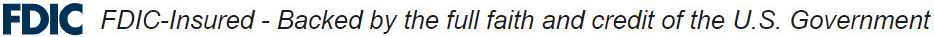Focus on Fraud: Your online healthy habits checklist

October is Cybersecurity Awareness Month — stay alert and protected
This month marks the 20th year of Cybersecurity Awareness Month, and the theme — Secure Our World — reminds us that strong digital habits are essential for protecting our identity, accounts and financial well-being.
The good news? A few simple best practices can make a big difference in keeping personal information safe from hackers and scams.
Here are four essential habits to help protect your identity and finances:
1. Use strong passwords and a password manager
- Create long, unique passwords for each account using a mix of letters, numbers and symbols. The more complex your password, the harder it is for cybercriminals to guess.
- Avoid using personal information like birthdays or pet names. These are easy to find and even easier to crack.
- Use a password manager to generate and store your credentials securely. It’s a simple way to stay safe without having to remember every password.
2. Enable multifactor authentication (MFA)
- MFA adds an extra layer of security by requiring a second form of verification, like a code or app, even if your password is compromised.
- Turn on MFA for key accounts like email, social media and online banking. These are common targets for cyberattacks.
3. Spot and report phishing scams
- Be cautious of emails, texts or calls that pressure you to act quickly or provide personal information.
- Look for red flags like spelling errors, suspicious links or unfamiliar senders.
- Never click on unknown links or download attachments from untrusted sources — they could contain malware.
- Verify requests by contacting the sender directly using a trusted phone number or website, especially when the request involves the transfer of money or personal data.
4. Keep your software updated
- Install updates regularly to fix security bugs in your operating system, apps and antivirus software.
- Don’t ignore update prompts — delaying can leave your devices exposed to hackers. Better yet, enabling automatic updates helps ensure you stay protected.
How Columbia Bank helps secure your accounts
We’re committed to helping you bank safely online with built-in security features, including:
- Secure Access Codes (SAC): We use secure methods to confirm your identity only when you call us. We’ll never call you and ask you to read the code from a text or email received.
- Trusted Device Registration: Personal Online Banking customers can register their phone or tablet as a trusted device. If you log in from a new device, a push notification will be sent to your registered one for verification.
- Biometric login: Activate fingerprint or face-scan for added security and to save time at login.
If you receive a suspicious message or think you’ve been a victim of fraud, call us immediately at (866) 486-7782.
For more information about how to keep your money and accounts safe, check out our other Focus on Fraud topics, including:
- How AI is changing the look of financial fraud
- Protect yourself from external transfer scams
- Protecting older loved ones from financial fraud
- Safeguard your data from these 3 common cybercrimes
- Protect yourself from scams: Tips for safer holiday shopping
- Love or lies? How to spot a romance scam
- Real or fake: Unmask the imposter scam
- 10 Tips to Travel Smart